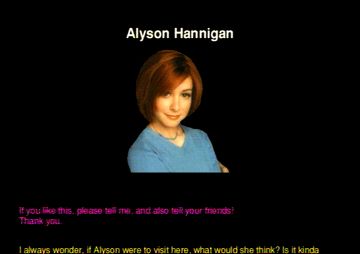Using the IBX-100
(continued)


|
Using the IBX-100(continued) |

|
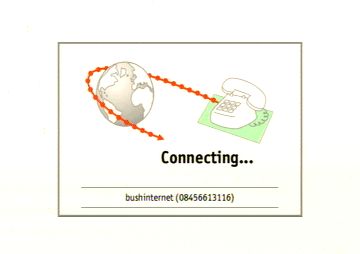
This is where my next gripe comes. It isn't a big thing though. The unit is silent!
As a person who is used to flashing lights for Rx, Tx, CS, TR, CD, AA, and loads of other
two-letter acronyms, and also used to burr-bee-bih-burr-bee, followed by a blast of
noise, I find the Bush box very disconcerting.
There is NO noise. The only indicators are the status messages (usually Dialling...,
Connecting..., Verifying...) and a single red ON LINE indicator!
That said, there is no noise at all. It won't play embedded WAVs or MIDI, nor can it play MP3's. Though it was been said that the RISC OS desktop machine with the same processor fitted is not fast enough to cope with most MP3s, despite the on-board floating point. And, who in their right mind would fetch a 1-2Mb MP3 just to play on a web box? :-)
Recently, on comp.sys.acorn.misc, somebody reported getting sound from their IBX-100 by patching in the required components from the 16 bit sound card (used in the older generation of RiscPCs) and then softloading the sound modules. It is possible, and there is space on the motherboard for it...
When connected, you will be taken to the Bush website (advertised on the packaging as being produced by Virgin, but appears to be 'produced' by ITV digital now), however it is simple to call up the toolbar to enter another URL...
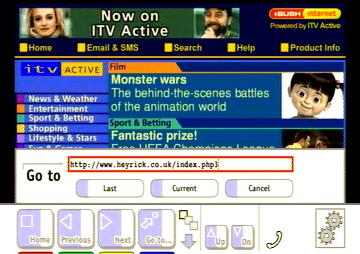
Hit the Enter button, and off you go!

If the page provides embedded information, you can use the Info option to view this additional information. It'll work with this page, so why not try it in your browser?
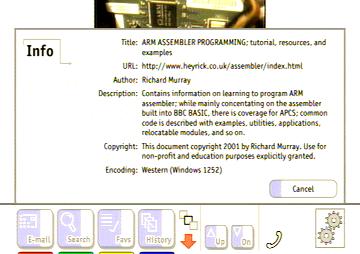
You will notice cog wheels on the bottom right (no, not in these pictures, if you are using the
Bush box). This is your indicator that the unit is still fetching web pages and resources. The
unit appears to be much slower than my RiscPC, because I do not normally fetch images.
However I gave it a whirl, using Fresco with images, as the systems are about the same: ARM710 vs
ARM7500FP, Fresco vs NCFresco, 33k6 vs 33k6. Honestly, it seemed about the same. But if you're a
need for speed freak, you may find yourself held up by the images!
Anyhow, time to try a friend's site. But, it is fairly easy to mistype on the little keyboard.
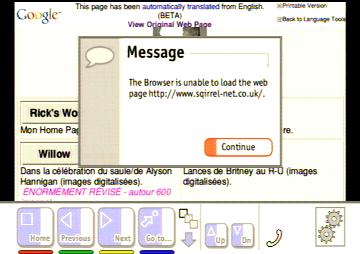
So, call up the GO TO option again, so you can enter the correct URL. It'd be nice if the unit did this for you, placing the previous (failed) URL in the icon. It is a pain retyping a URL for a one-letter mistake! Still, it isn't that bad, but you must watch the screen in case you miss any letters - this can happen due to interference with the infra-red link, or obstructions, or weak batteries, or the user being a moron (like me!)...

Now, we have this box so we might as well make use of it. What better than to check out the
news?
Actually, this shows up a small problem. There is no option to kill the colours set up in the
document and use defaults. This becomes necessary when we visit Fox News...

But, in the spirit of competition, if one news source is hard to read, just find another!
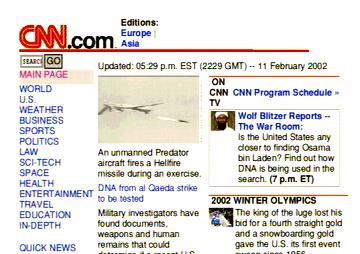

After the news comes the weather report...
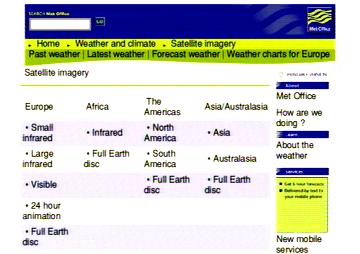
We've seen that it copes with tables (from my site). Time, now, to see how it copes with frames.
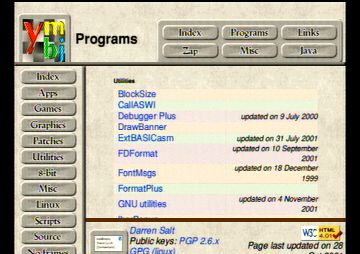
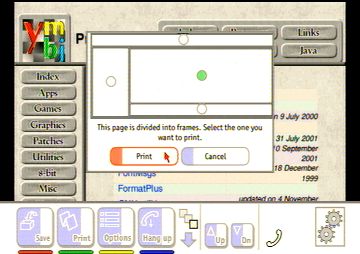
The next test is for Flash...
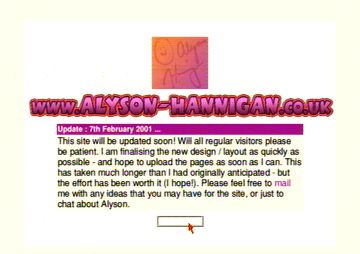
Overall, the display quality is good. Some sites may require you to bump up the text size for ease of reading, but this is not a problem - the options are available on-line.