
Using the IBX-100
(continued further)


|
Using the IBX-100(continued further) |

|
You can look at ingenious ways to water your plants when you are hundreds of miles away...
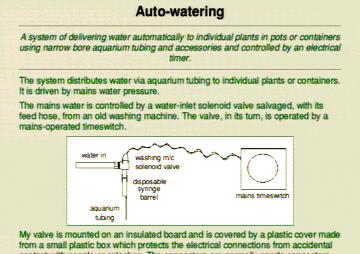
You can read shooting scripts for your favourite episodes of Buffy the Vampire Slayer...

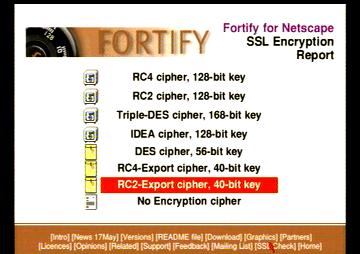
I'm not sure I would have bought one originally, as my way of using the internet is more involved than the box can provide. It is a great shame that there does not seem to be any form of Save option, besides hardcopy. It could be really good with a Zip drive fitted, and an off-line mode to browse stuff stored on the Zip disc. You could then plug the Zip drive into your main RISC OS machine and access the stuff you stored.
However, having one for twenty pounds (from Toys-R-Us) isn't something I'd turn my nose up at. Okay, it isn't a proper computer, but it runs RISC OS and it is hackable. That is a start!
So, I might set this machine up for mom. She's kinda computer-phobic, and this box is a good entry-level way to get onto the Internet and research and stuff. It has a few notable omissions, but by and large it copes. In fact it copes so well it is rather mind-bending to discover the thing has Fresco inside. My God, where's a nice version of Fresco like that for us Argo subscribers?
It is hard to give a final points-out-of-ten for this, because my needs and methods are so very different to the market that this box is aiming for. So I'll let mom loose and ask her for her opinions.
As far as it goes for me. The box is bloody solid. It's a plastic front panel, but besides that
the entire thing is cased in metal. It is quite a nice sexy silver colour. The circuitry is
built to the exacting standard you expect of Pace, with much surface mount, socketed ROMs, and a
generally nice finish (except the final video circuitry which is simpler).
There is another version kicking around, besides the IBX models already mentioned, because if
you look really closely at the front panel, you'll see a place that could be made into a cut-out
for a smart card kind of thing...
The unit has a very basic back panel with telephone, video, printer, and power. The front panel
has three indicators. There is no fluff, what is necessary is right there.
The keyboard shows a similar design. You can close it, hold it longways, and use the internet by
following links; or you can open it, hold it lengthways, and type more. The system knows which
way up the keyboard is, and it alters the direction of the movement buttons accordingly. Clever!
Cons
Pros