
Bush Internet box IBX-100


|
Bush Internet box IBX-100 |

|
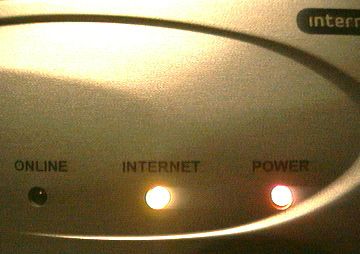
This document is graphically intensive.
(it loads 620K of JPEGs; and to fully render requires ~1Mb (Fresco), ~1Mb
(Browse, damned fast!), or stupid amounts (Oregano))
(PS: If your Fresco takes 6.5Mb to render this, try altering display.jpeg in the
...!Fresco.Config file to be 3 (it will currently be '2'))
That, basically, is all there is to it.
This document was written from the results of hackery. Basically, I fiddled around with the Bush
box. I did not visit any other websites relating to the IBX-100 for assistance, because,
dammit, I'm a hacker. I can figure this one out... :-)
I have, since writing this, visited several IBX-100 sources of information and I'm pleased to
notice I've not missed anything blindingly obvious. Gnarly.
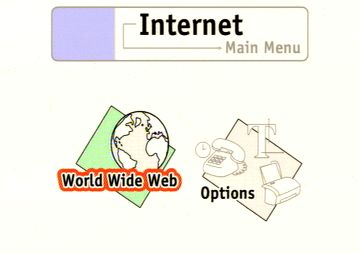
Highlight the "World Wide Web", option, if it isn't already, press the SELECT button, and you'll be connected...
Once you've connected and registered yourself with Bush, it might be worth looking around the options to see what may be configured to suit your personal tastes.

There is no way to save web pages (even with the hidden facility to attach a Zip drive), your only option is to print the pages. Consider this my first gripe...
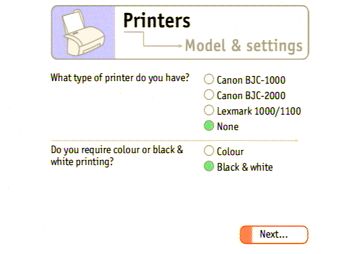
...two Canon printers and a Lexmark? Purleeeease!
Why not something like:
Then we reach my third gripe. The web page formatting has three sizes of text, and an option to auto-resize the pages to fit the screen width. Why not, for advanced users, other options such as:
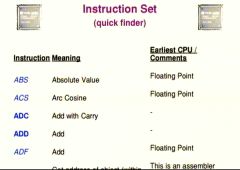
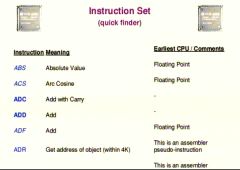
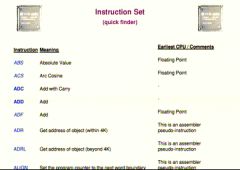
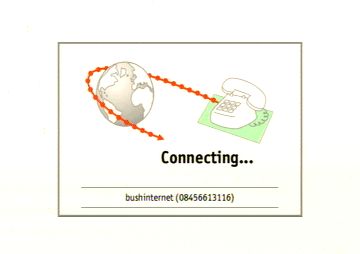
This is where my next gripe comes. It isn't a big thing though. The unit is silent!
As a person who is used to flashing lights for Rx, Tx, CS, TR, CD, AA, and loads of other
two-letter acronyms, and also used to burr-bee-bih-burr-bee, followed by a blast of
noise, I find the Bush box very disconcerting.
There is NO noise. The only indicators are the status messages (usually Dialling...,
Connecting..., Verifying...) and a single red ON LINE indicator!
That said, there is no noise at all. It won't play embedded WAVs or MIDI, nor can it play MP3's. Though it was been said that the RISC OS desktop machine with the same processor fitted is not fast enough to cope with most MP3s, despite the on-board floating point. And, who in their right mind would fetch a 1-2Mb MP3 just to play on a web box? :-)
Recently, on comp.sys.acorn.misc, somebody reported getting sound from their IBX-100 by patching in the required components from the 16 bit sound card (used in the older generation of RiscPCs) and then softloading the sound modules. It is possible, and there is space on the motherboard for it...
When connected, you will be taken to the Bush website (advertised on the packaging as being produced by Virgin, but appears to be 'produced' by ITV digital now), however it is simple to call up the toolbar to enter another URL...
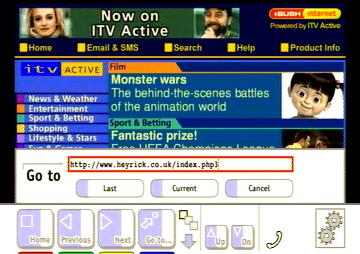
Hit the Enter button, and off you go!

If the page provides embedded information, you can use the Info option to view this additional information. It'll work with this page, so why not try it in your browser?
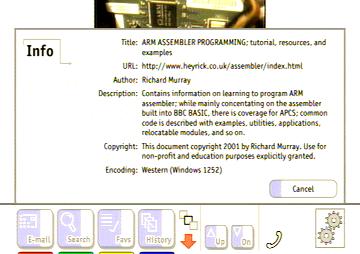
You will notice cog wheels on the bottom right (no, not in these pictures, if you are using the
Bush box). This is your indicator that the unit is still fetching web pages and resources. The
unit appears to be much slower than my RiscPC, because I do not normally fetch images.
However I gave it a whirl, using Fresco with images, as the systems are about the same: ARM710 vs
ARM7500FP, Fresco vs NCFresco, 33k6 vs 33k6. Honestly, it seemed about the same. But if you're a
need for speed freak, you may find yourself held up by the images!
Anyhow, time to try a friend's site. But, it is fairly easy to mistype on the little keyboard.
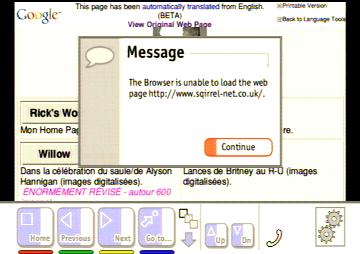
So, call up the GO TO option again, so you can enter the correct URL. It'd be nice if the unit did this for you, placing the previous (failed) URL in the icon. It is a pain retyping a URL for a one-letter mistake! Still, it isn't that bad, but you must watch the screen in case you miss any letters - this can happen due to interference with the infra-red link, or obstructions, or weak batteries, or the user being a moron (that's my option, that!)...

Now, we have this box so we might as well make use of it. What better than to check out the
news?
Actually, this shows up a small problem. There is no option to kill the colours set up in the
document and use defaults. This becomes necessary when we visit Fox News...

But, in the spirit of competition, if one news source is hard to read, just find another!
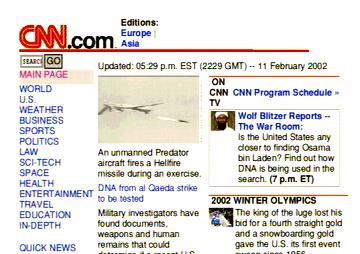

After the news comes the weather report...
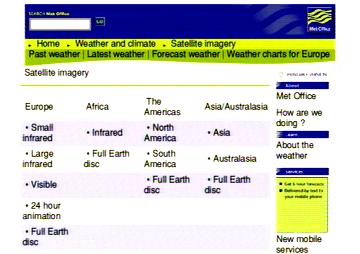
We've seen that it copes with tables (from my site). Time, now, to see how it copes with frames.
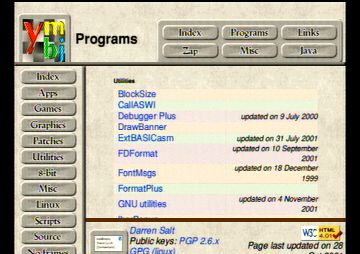
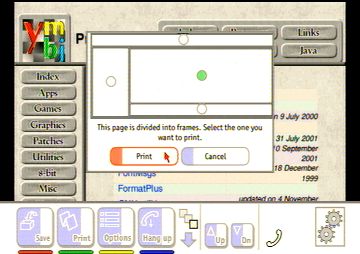
The next test is for Flash...
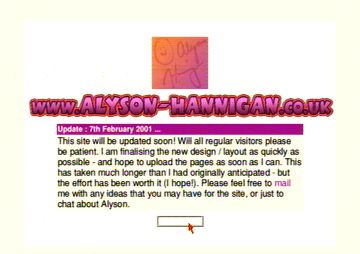
Overall, the display quality is good. Some sites may require you to bump up the text size for ease of reading, but this is not a problem - the options are available on-line.
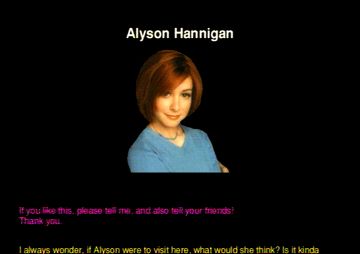
So, you 'surf' around until you find something that interests you, and then you carry on. Using the Bush internet box is rather like using a library book. You can look at it, but you can't keep it.
You can look at ingenious ways to water your plants when you are hundreds of miles away...
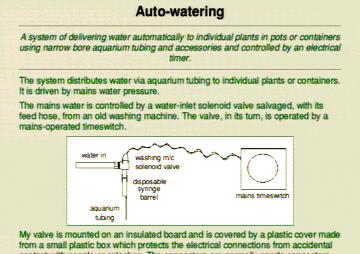
You can read shooting scripts for your favourite episodes of Buffy the Vampire Slayer...

The browser itself seems quite stable, it is not riddled with JavaScript errors (like Fresco 2.13). There is some debate about the strength of the SSL provided. Well, I can clear this up once and for all...
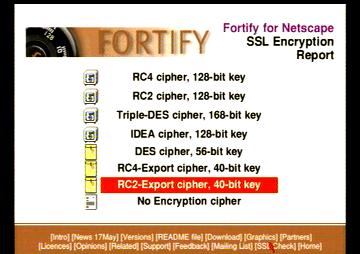
The modem is reliable, it keeps the connection until you hang up (or it times out). Note,
however, that pressing the yellow "Internet" button to send the unit into standby
does not break the connection. You must physically hang up.
Another thing to note, keep your eye on the red ON LINE indicator. Unfavourable conditions can
cause the line to be dropped and the only warning you get is the ON LINE indicator goes out;
whether it be from line noise or, in my case, pulling the phone connector out. It'd be nice if
you got a warning and an option to redial or cancel.
dial
This is designed to allow automated testing. The unit will dial 101.
whodunnit
One girl, fifteen guys...

zipdebugging
This clears the screen and redraws the main screen. Behind the scenes, it replaced your printer
selection with the magic option to enable booting from Zip disc (the older 100Mb type, Argo
format). It's a bit more complicated than that, but it's a start...
39d8sk43k2
This is a special access key that should work on the IBX-100 series, and it provides very
usefully the following...
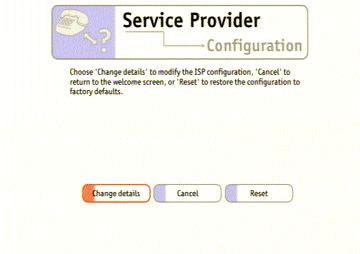

I guess it is time to let you in on the little secret. I wasn't calling into Bush Internet for
the majority of these piccies. Glenn has a spare
phone line and a spare modem and a spare serial port on his netbsd box... so he's set up a serial
connection to pppd. Yup, a one-line ISP!
Anyway, the IBX-100 quite happily accepted the new settings and connected to Glenn's system
perfectly. Things were a little slower, as Glenn's modem is a 28800bps, but not so bad (as the
box's modem is 33600bps); and resolving and fetching were both as effortless as I would expect.
Nice.
ncma:status
This opens a brief status document. You can then reload it, or go 'Previous' (function - 2).
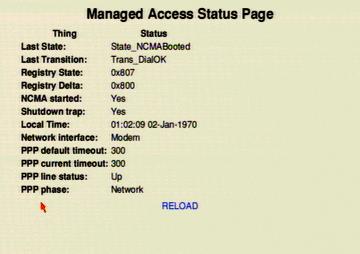
meminfo:
This opens a document detailing memory use, how much, where, and what. Again, you can then
reload it, or go 'Previous' (function - 2).
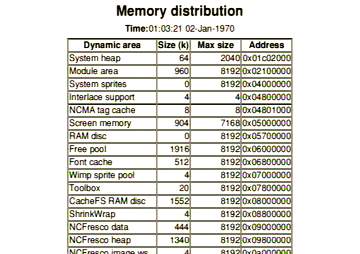
file:/
This is the it doesn't work option. I think it would if the file specified pointed
to a valid HTML file, maybe in file:/cache:/ (that doesn't work
either!). Annoyingly, it does not appear that Fresco will list directory contents if you give it
a directory path instead of a file path, and it wouldn't open the !Boot.!Run file. Hmmm...
They've made the thing disturbingly drool-proof! :-)
Here comes the 'exploit'...
icontype:
THIS WILL CRASH YOUR BUSH INTERNET BOX!!!
There's always one, isn't there?
This doesn't seem to crash your box properly, so the watchdog doesn't kick in. Instead, the cog
wheels freeze and the creamy yellow background (of the cog wheels) flashes white and cream like
mad. The only way I've found to get out of this is to pull the plug...
It's dead easy. You hold down Shift, and maybe '*' if the language is set to Desktop. Well, the language isn't Desktop on the IBX-100 box, so you just hold down Shift...
Here's how to get to BASIC:
*desktop, as you'll get the pointer and nothing else.
Bits are missing from the desktop sequence, so it won't get itself going. This is fixable... but
first I cobbled up a BASIC program to rip all the modules to Zip disc, then do a ROM dump.
:-)
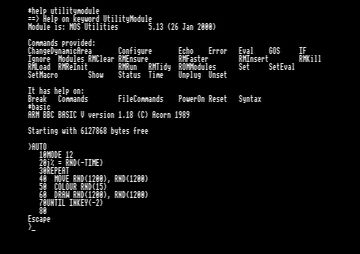
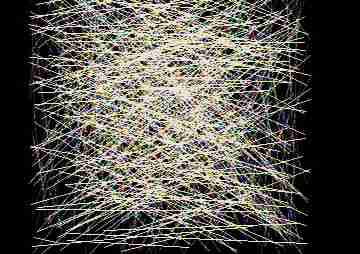
If the magic string to call up the ISP configuration does not work, you will need to interrogate your box to find out what the required code is. In BASIC, the program to do this is...
DIM buffy% 255 SYS "NVRAM_Read", "ISPCAccessPassword", buffy%, 255 TO ,mycode$ PRINT mycode$The code printed is the code to use. If yours is something other than '39d8sk43k2', please let me know what type of box it is, and what the code is, so I can note it down here...
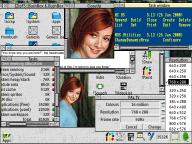
The picture is in 2:4 resolution because it can afford the standard 50Hz refresh rate. It is
possible to have a much-nicer 2:2 resolution, but it needs to be interlaced in order to appear
properly (25Hz, erk!).
The display is set up with the mode files as normal, so it should be simple to load a new mode
file in your startup - I'm just not too sure how the daughterboard video hardware would cope with
SVGA in 16 million colours at the fastest refresh rate the ARM7500FE can spit out. :-)
The display is only 256 colours because, well, that is all I had space for on the Zip disc.
It is a screenshot rather than a video grab so you can see it better. Actually, the real excuse
is I couldn't be bothered to faff around with the video cables and getting the digitiser going,
'cos it was enough swapping the Zip drive leads around all the time...
Okay, the picture, clockwise...
Wanna do this?
You'll need an Iomega Zip drive (the 100Mb parallel port type) and the Argo drivers. If you cannot lay your hands on these, give up now.
Next, you'll need a machine running RISC OS 3.6 or later. If you are advanced, you can download a copy of the RISC OS 3.7 ROMs (no, I'm not saying where from!) and pull the modules out by hand.
Next, some patience. What we are going to do is to softload the bits and pieces that RISC OS is missing to boot the desktop proper.
You'll need some sort of utility to 'fake' the mouse pointer. I knocked up something appalling, but later discovered 'keyrat' on Chris Sawer's site; I think the URL is http://www.sawer.uklinux.net/. The KeyRat module is much nicer.
What we need to do is rip the stuff we want from out donor machine (preferably RISC OS 3.7), and set it onto the zip disc to be softloaded prior to invoking the Desktop. Confused yet? :-)
*Filer_OpenDir Resources:$.Resources and then return
to the Desktop (if you left it).
Display
Filer
Pinboard
ResFiler
ResourceFS
Switcher
TaskWindow
Wimp directory across too - Sprites,
Sprites22, and Tools at the very least.
DisplayManager (as 'DisplayMan')
DragASprite (as 'DragASpr')
Filer
FilerSWIs
Pinboard
ResourceFiler (as 'ResourceFi')
TaskManager (as 'TaskMan')
TaskWindow
You now want to create an Obey file called "Auto" which contains
the following:
| Set the resource paths Set Filer$Path IZipFS:$.Resources.Filer. Set ResFiler$Path IZipFS:$.Resources.ResFiler. Set DisplayManager$Path IZipFS:$.Resources.Display. Set Pinboard$Path IZipFS:$.Resources.Pinboard. Set Switcher$Path IZipFS:$.Resources.Switcher. Set TaskWinRes$Path IZipFS:$.Resources.TaskWindow. | Load the modules RMLoad IZipFS:$.Modules.FilerSWIs RMLoad IZipFS:$.Modules.Filer RMLoad IZipFS:$.Modules.ResourceFi RMLoad IZipFS:$.Modules.DragASpr RMLoad IZipFS:$.Modules.DisplayMan RMLoad IZipFS:$.Modules.TaskMan RMLoad IZipFS:$.Modules.Pinboard RMLoad IZipFS:$.Modules.TaskWindow | If you don't have KeyRat, comment out the next line RMLoad IZipFS:$.Modules.KeyRat | Load the usual WIMPy icons IconSprites IZipFS:$.Resources.Wimp.Sprites ToolSprites IZipFS:$.Resources.Wimp.Tools | Drop into the desktop Desktop -file IZipFS:$._DeskStart
Now create a Desktop (type &FEA) file called "_DeskStart" which
contains something like:
WimpMode 15 %Set Edit$Options f9 b8 l2 m2 h12 w12 Filer_Boot IZipFS:$.Apps.!Paint Filer_Boot IZipFS:$.Apps.!Draw Filer_Run IZipFS:$.Apps.!Edit Filer_Run IZipFS:$.Apps.!CloseUp Filer_Run IZipFS:$.Resources.!FreeMem Backdrop -tile IZipFS:$.willow21 Filer_OpenDir IZipFS:$
That is pretty much it. Try it out on your IBX-100.
There is a hell of a lot of room for experimentation. For a start, you'll be wanting some
applications to use. Create yourself an Apps directory and put some stuff in it. I
would suggest Edit, Paint, and Draw.
Can't find them in ROM? Don't worry, just find yourself the RISC OS 3.5 versions. You might
already have them - try looking in !Boot.RO350Hook.Apps.
Want a nicer set of templates for DisplayManager?
Try looking in !Boot.RO370Hook.Res.
There is, by standard, no sound in the IBX-100 so you can't load up the ARM7500 MP3 player and play MP3s off of the Zip disc. Sorry about that!
Once you've done this, you might be left with the distinct idea that using the thing as a serious desktop machine simply ain't gonna happen. Well, for a start you ain't a hacker if that's how you look at it. And secondly, any which way you cut it, you got yourself a box that runs RISC OS and you paid what for it? Twenty quid? Fifteen?
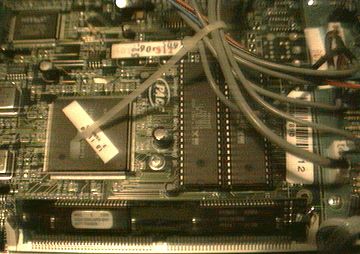
Middle left. The big square thing is an ARM7500FE. This piece of silicon contains an ARM7500 macrocell (basically an ARM7), hardware floating point (barely used by the box!), IOMD, and the VIDC2, and can access EDO style memory.
| Middle right. The two ROMs for RISC OS-NC. It should be mostly compatible with a RiscPC version of RISC OS, but the hardware is sufficiently different that swapping ROMs simply wouldn't work. |  |
Top left. Can you see SMC? Yes? That looks familiar! Let's zoom in a little...
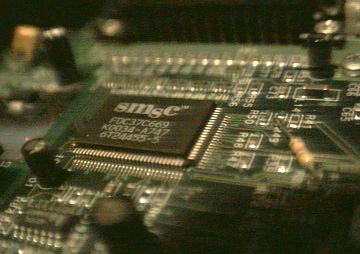
I'm not sure if the modem is addressed directly, or if communication is done via serial which is
routed to the modem hardware. Yeah, it sounds yucky to use serial but it'd offer the quickest
path (else you'd need to twiddle stuff to hook the serial data and translate it to modemese).
Maybe I shouldn't mention the 37C669 also offers a floppy disc interface, an IDE harddisc
interface, another serial port, and some other nice stuff. :-)
Looking to the left...

And, finally, to the right...

The later versions (the 2x0 range) have a better design. These come in a box that looks
different, so can be easily told apart. However I've not seen one so I cannot comment.
The main difference in the 2xx range is the 200 is a 'cost reduced' board, where the 250 has the
same motherboard as used in the IBX-100 ... albeit in a bigger casing.
There is an IBX-101 which is basically the same as the IBX-100, but it has been preprogrammed to connect to FreeServe instead of Bush Internet.
And, finally, let us not forget the television. You have the standard 14" telly with built-in Internet, and more recently a rather nice looking widescreen telly with built-in Internet. I'm not sure what the hardware in these is, but since most of the IBX models use the same motherboard, I'd go out on a limb and suggest maybe.....
There are apparently two ROM versions: the original (I guess, 1.0) which offers the browser and
40 bit SSL; and the later (1.1?) which offers 128 bit SSL. There are other differences, but more
internal stuff.
Rumour has it that a national building society (Nationwide?) is offering 128 bit SSL ROMs to
their customers using the Bush box (for £30ish) so that they may access the on-line stuff
using their Bush box.
I'm not aware of this upgrade available for general sale. Maybe the building society is
subsidising the cost? If anybody knows different, please contact me!
Likewise, if you have any more details, please contact me!
However, having one for twenty pounds (from Toys-R-Us) isn't something I'd turn my nose up at. Okay, it isn't a proper computer, but it runs RISC OS and it is hackable. That is a start!
So, I might set this machine up for mom. She's kinda computer-phobic, and this box is a good entry-level way to get onto the Internet and research and stuff. It has a few notable omissions, but by and large it copes. In fact it copes so well it is rather mind-bending to discover the thing has Fresco inside. My God, where's a nice version of Fresco like that for us Argo subscribers?
It is hard to give a final points-out-of-ten for this, because my needs and methods are so very different to the market that this box is aiming for. So I'll let mom loose and ask her for her opinions.
As far as it goes for me. The box is bloody solid. It's a plastic front panel, but besides that
the entire thing is cased in metal. It is quite a nice sexy silver colour. The circuitry is
built to the exacting standard you expect of Pace, with much surface mount, socketed ROMs, and a
generally nice finish (except the final video circuitry which is simpler).
There is another version kicking around, besides the IBX models already mentioned, because if
you look really closely at the front panel, you'll see a place that could be made into a cut-out
for a smart card kind of thing...
The unit has a very basic back panel with telephone, video, printer, and power. The front panel
has three indicators. There is no fluff, what is necessary is right there.
The keyboard shows a similar design. You can close it, hold it longways, and use the internet by
following links; or you can open it, hold it lengthways, and type more. The system knows which
way up the keyboard is, and it alters the direction of the movement buttons accordingly. Clever!
Cons
Pros
The retail sector.
That's right. Sales. You could create (or get somebody to create?) some sort of rolling demo, maybe with software like NoticeBoard by The Really Good Software Company. You can plug the thing into a television, boot from the Zip disc. With a bit of careful planning (or maybe RAMFS) you should be able to boot several in turn using the same Zip disc, then leave the disc unattached and the box(es?) running to loop the demo forever. The box consumes, what, 9W? That pales in comparison to most TVs. You could run one for less power than an energy saving light bulb. :-)
It looks okay. The screenshots, by and large, are too small to read easily on a 14 inch TV. The page renders well - pretty much like the Fresco it was designed with!
Here are the nerdy stats (created 2002/02/16)...
Entity Before After Difference CacheFS workspace 448K 1104K +656K Fresco data 512K 916K +404K Fresco heap 468K 428K + 40K JPEG workspace 32K 44K + 12K Free memory available 3904K 2872K -1032K
Start time Sat,16 Feb 2002.02:24:06
HTML fetched, rendered Sat,16 Feb 2002.02:24:17
All images, finished Sat,16 Feb 2002.02:29:46
====
Total 5:40
HTML data 36,224 bytes JPEG data 624,903 bytes